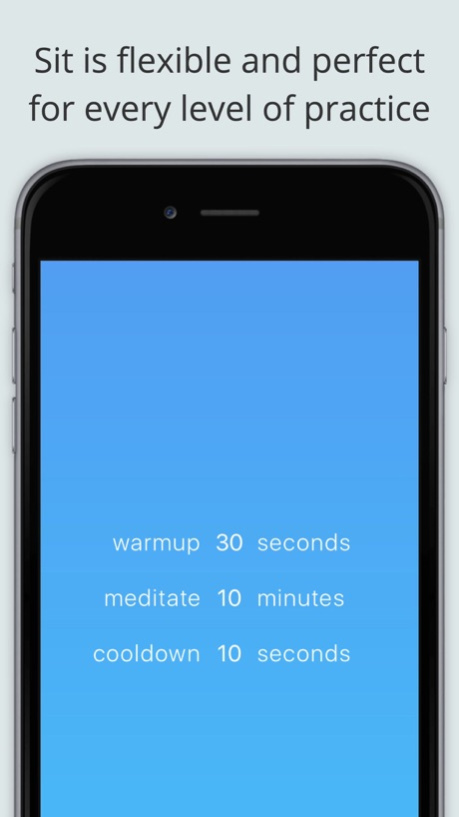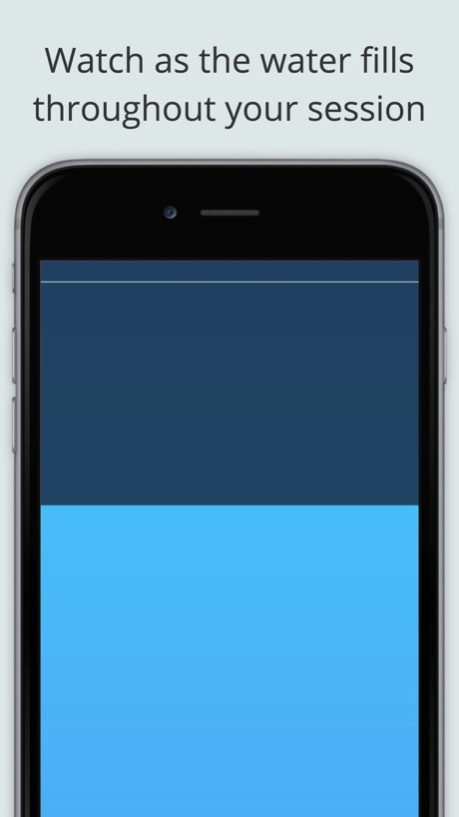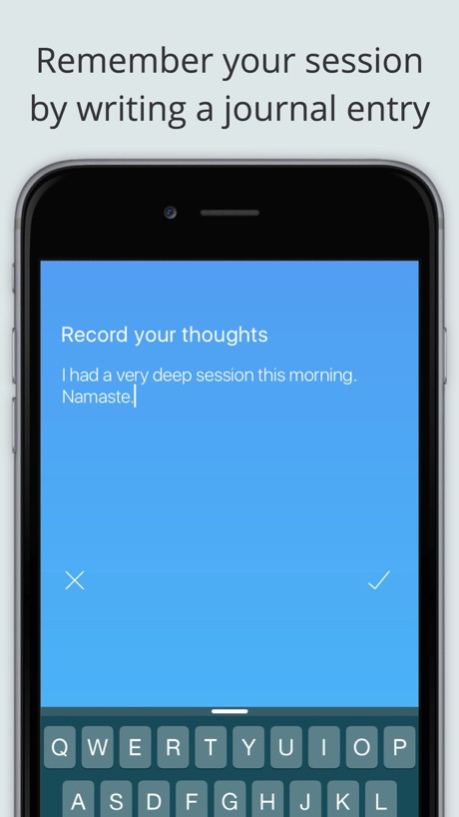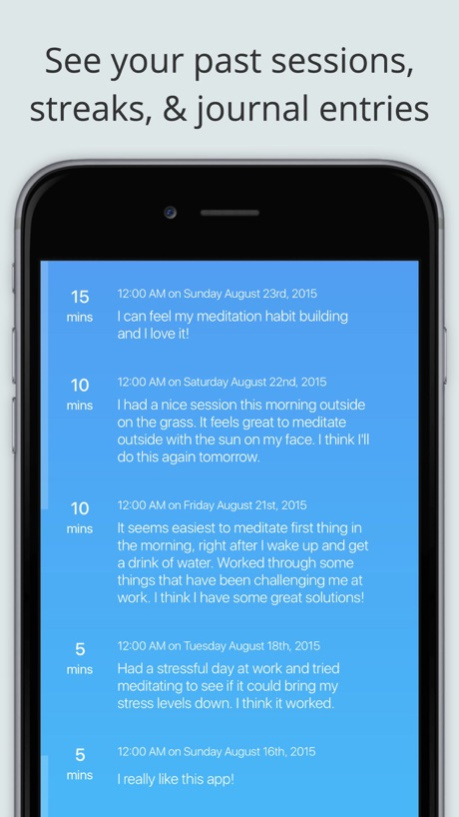Sit – a beautiful, simple, meditation timer 1.1.1
Free Version
Publisher Description
Sit is a beautiful, simple, meditation timer, designed for everyone – beginner to expert.
* Set the Timer – Set any amount of time for your warmup period, main session, and cooldown period. To skip warmup or cooldown, leave just set it to zero.
* Visual Progress – Sit uses a fullscreen progress bar to show how far you are into your session. It resembles a glass filling with water.
* Record Your Thoughts – After your session, write an journal entry about what passed through your mind while you sat. Your entries are also available later for editing.
* Sit Has a Great Memory – Sit remembers your session from last time so your next session is as easy as opening Sit and pressing "Begin."
* Streaks and Past Sessions – Sit keeps track of every meditation session you've done and shows them in a log, along with your optional journal entries. Continuous days of practice are shown along the left side of the screen so you can keep track of streaks.
* iCloud Upload – All sessions, new and old will be uploaded to your iCloud account for backup (cross-device support, coming soon)
Special thanks to the San Francisco Zen Center for providing the singing bowl sounds that you will hear in the app.
Feb 14, 2017
Version 1.1.1
This app has been updated by Apple to display the Apple Watch app icon.
Bug fixes
New in 1.1:
- iCloud Sync - upload new and old sessions from Sit to your iCloud drive
- Streaks and Total Time Sat - see how long you've sat for using Sit in the top right corner of the Home view
About Sit – a beautiful, simple, meditation timer
Sit – a beautiful, simple, meditation timer is a free app for iOS published in the Health & Nutrition list of apps, part of Home & Hobby.
The company that develops Sit – a beautiful, simple, meditation timer is Zachary Shapiro. The latest version released by its developer is 1.1.1.
To install Sit – a beautiful, simple, meditation timer on your iOS device, just click the green Continue To App button above to start the installation process. The app is listed on our website since 2017-02-14 and was downloaded 3 times. We have already checked if the download link is safe, however for your own protection we recommend that you scan the downloaded app with your antivirus. Your antivirus may detect the Sit – a beautiful, simple, meditation timer as malware if the download link is broken.
How to install Sit – a beautiful, simple, meditation timer on your iOS device:
- Click on the Continue To App button on our website. This will redirect you to the App Store.
- Once the Sit – a beautiful, simple, meditation timer is shown in the iTunes listing of your iOS device, you can start its download and installation. Tap on the GET button to the right of the app to start downloading it.
- If you are not logged-in the iOS appstore app, you'll be prompted for your your Apple ID and/or password.
- After Sit – a beautiful, simple, meditation timer is downloaded, you'll see an INSTALL button to the right. Tap on it to start the actual installation of the iOS app.
- Once installation is finished you can tap on the OPEN button to start it. Its icon will also be added to your device home screen.